Almost every one of us has a gas cylinder for cooking at home. And we also know that every time we buy a gas cylinder, the subsidy money is added to our account. Today we are going to take a look at how you can easily check your gas subsidy. You can also check it at home with your mobile.
The method of checking the subsidy of HP Gas & Bharat Gas is the same :
- First you need to come to the official website of "My LPG" Website link is given below
- Then click on the "gas cylinder" of the company present at your house.
- Proceed by Registering by clicking on "Sign In" by entering the state name, district name, gas center and registrar mobile number.
- Then click on "Log In".
- On the next page, login by entering your registrar mobile number or Gmail ID and password.
- Then you have to click on the "Subsidy" Option to see how much money is entering your account.
How to Check Subsidy Status Check Online Indane Gas holder :
- First you have to come to the official website of My LPG. Website link is given below.
- Then click on "Indane Gas Cylinder".
- Then click on the "Give Feedback" option on the next page.
- Click on "LPG" on the next page.
- Then click on the "Subsidy Related (PAHAL)" option. Click on "Subsidy Not Received".
- Then enter the registrar mobile number or LPG Id and click on "submit", everything will come in front of you. Then take a look at how much money the gas subsidy has in your account.
Check LPG Gas Subsidy in Your Mobile - Click Here
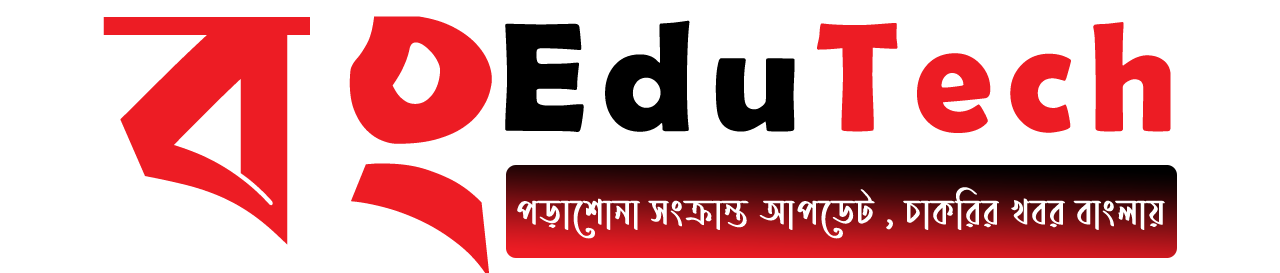








কোন মন্তব্য নেই: